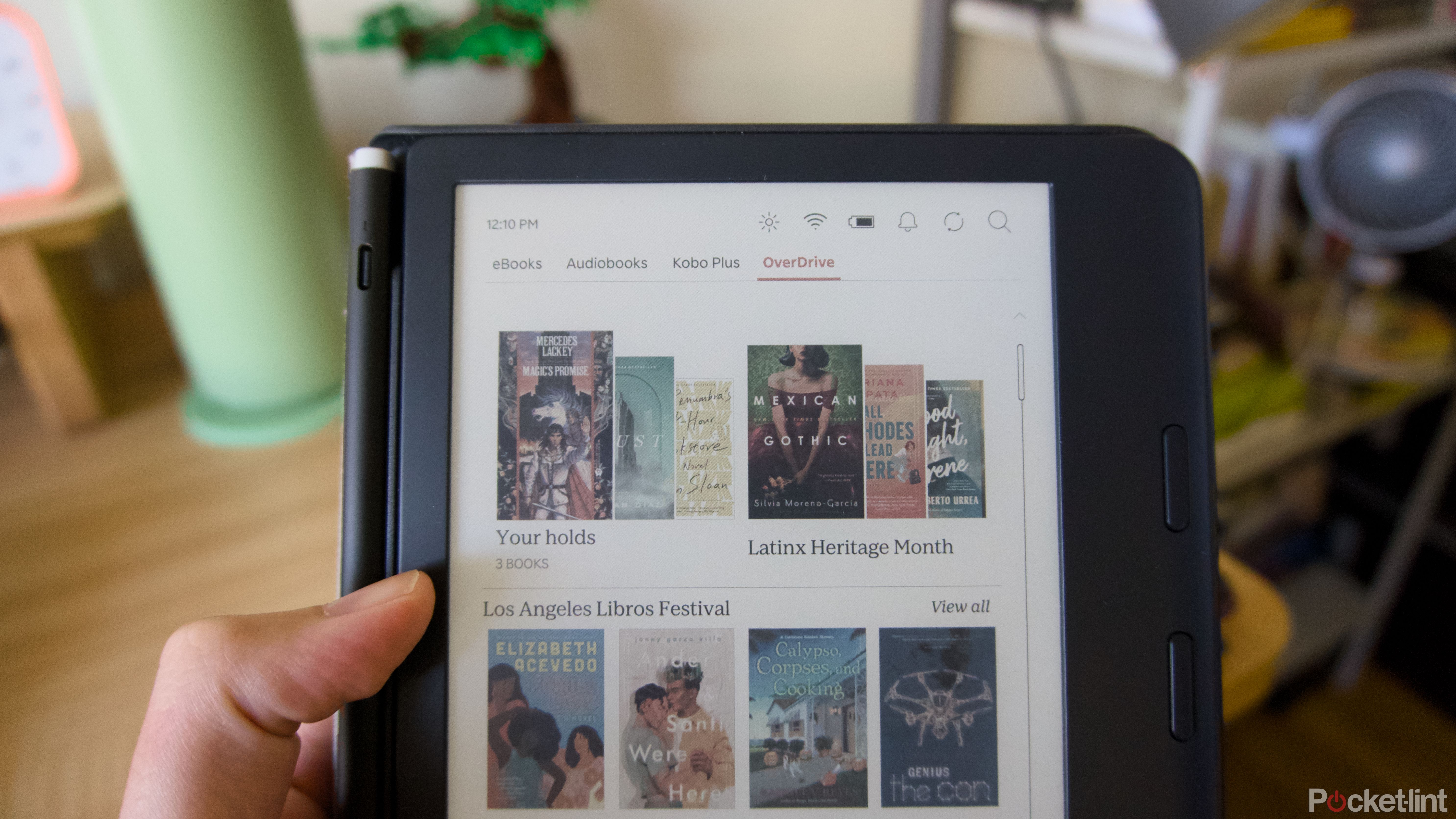Key Takeaways
- Amazon needs to revamp its Kindles to compete with Kobo and Boox.
- Changes should include better library book support, a redesigned stylus, and page turn buttons.
- The most important change would be switching to color E Ink displays.
Amazon’s Kindle e-readers are some of the most consistently good tech products in existence. After a few years of experimenting with different shapes and sizes of E Ink screen, and devices with different buttons, the company has settled on a set of basically three types of Kindle that work, and work well. And that’s why it’s more important than ever that Amazon shakes things up.
The modern Kindle has a high resolution E Ink display that’s capable of looking nearly like paper, and better than a physical book in many ways. It offers multiple levels and temperatures of lighting that makes the e-reader easy on your eyes whether you’re reading in the park outside or in a dim room before bed. Battery life can now last for weeks at a time. And all of those pleasant qualities are delivered in a package that’s still highly portable, able to slip into a pocket or bag. The problem is, that’s been true for years at this point. The last big new idea Amazon had for the Kindle came in Nov. 2022 as the high quality, but still incomplete Kindle Scribe was introduced — the company’s answer to the proliferation of E Ink tablets that have sprung up in the last few years.
While Amazon has spun its wheels, competitors Rakuten Kobo and Boox have been putting out better and better E Ink devices, leapfrogging Amazon in terms of productivity features and the addition of color E Ink screens. Now that Kindles are reportedly widely out of stock in retail stores, and Amazon has not only Prime Day, but the possibility of a fall hardware event to introduce new versions of its e-readers, it’s worth considering what the company would need to do to keep up with a new device like the Kobo Libra Colour. Here’s what I think Amazon needs to do with its next Kindles to not fall behind.
1 Amazon should make a color E Ink Kindle that’s fit for comic reading
There needs to be a great place to read comics
The last time I deliberately turned on my Kindle Scribe was to read manga. The crisp black and white screen is the perfect size to see all of Junji Ito’s work at a time. For everything else, I read on my iPad or a physical copy. That’s not because my Kobo Libra Colour’s color E Ink display would make my digital comics collection look bad, but because Kobo’s selection of comics is limited and getting digital versions onto the e-readers is more than a little annoying.
So why shouldn’t Amazon make a color E Ink Kindle that’s perfect for reading comics?
Amazon acquired Comixology, a popular digital comics storefront and reader app, in 2014, and has only recently integrated its comics directly into the Kindle store and apps. So why shouldn’t Amazon make a color E Ink Kindle that’s perfect for reading comics? Color E Ink displays have come a long way in terms of the saturation of their colors and the time it takes to refresh the screen — they should be good enough to meet Amazon’s exacting standards.
Rumors suggest the company is at least exploring the idea. Ming-Chi Kuo, a supply chain analyst who usually predicts Apple’s next moves, wrote in Feb. 2024 that he expected Amazon’s new Kindles to adopt ACeP or Advanced Color ePaper, which uses adjustable colored particles rather than a filter to create color images. The move would make the new Kindles standout from the Kobo, not only because it could let the e-readers refresh faster, but it might make more saturated colors than the Kaleido screen used on the Kobo Libra and Clara Colour can.
2 Kindles need an interface that doesn’t make notebooks second-class citizens
The tension present on every Kindle is between Amazon the bookseller, and Amazon the company that likes to make hardware that’s simple to use and enjoy. And nowhere is that tension more apparent than on the home screen of every Kindle, which shows books you’ve recently interacted with at the top, and fills the rest of the scrollable screen with carousels of things you might like, even things that might not look great on a black and white Kindle Paperwhite screen, like an X-Men comic. On a Kindle Scribe, you’ll get notebooks included in that list, but otherwise it’s the same on all the company’s e-readers. That needs to change.
Not only should notebooks be easily accessible and editable on Kindles other than the Kindle Scribe (all of these devices can access a software keyboard that would work fine for quick notes), but they should get a dedicated section. Compared to the Kobo Libra Colour, which features a selection of your recently opened books, along with links to recently read authors, your library holds, and where you can borrow more books, the Kindle feels like you have to wade through yet another version of the Kindle Store. It doesn’t have to be this way, especially when Amazon already lets you interact with things like PDFs and create things like handwritten notebooks and drawings.
3 Amazon should add physical buttons as an option for new Kindles
Older e-readers used to have dedicated buttons for turning pages
A nice feature that Kobo has stubbornly held on to is physical page turn buttons. All the company’s e-readers still have touchscreens that you can swipe on to make a highlight or turn the page, but several options also include buttons, so you can hold your e-reader one-handed and still turn the page. It’s by no means a necessary feature in a world where almost everyone is comfortable with touchscreen smartphones, but it still feels like a quality of life feature worth including.
The last Kindle to have physical page-turn buttons was the Kindle Oasis, a pricey luxury e-reader that Amazon discontinued in July 2024. Whether the company decides buttons should remain a “premium” feature, or whether it wants to offer them as an option on multiple of its e-readers, they would be a welcome addition to a new line of Kindles. People forget that the original Kindle had page turn panels and a physical scroll wheel, of all things. Amazon used to be committed to offering tactile controls, and it could get back there again.
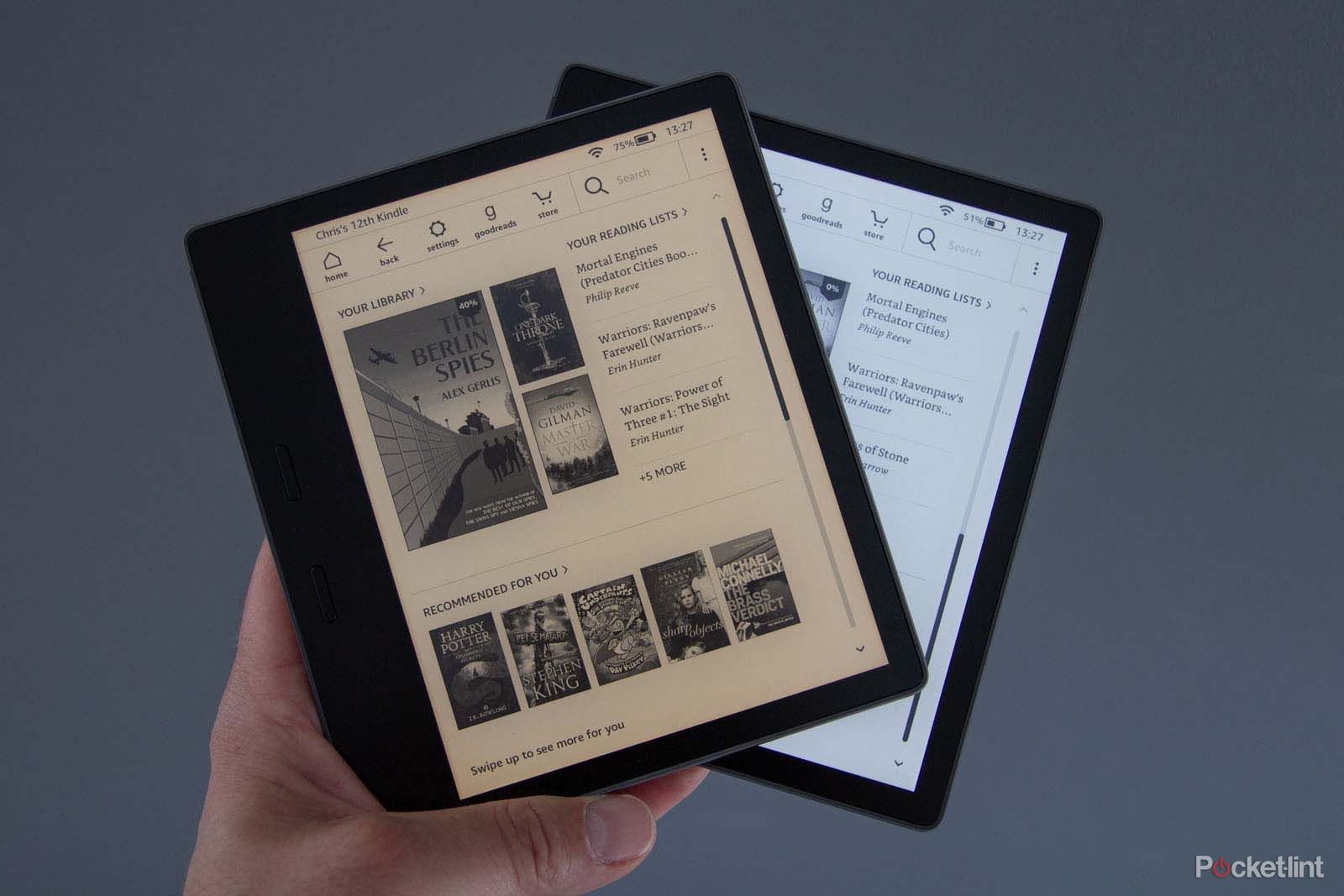
Read our review
Amazon Kindle Oasis (2019): Glow up
The Amazon Kindle Oasis (2019) remains our top choice for reading devices. It’s expensive, but, if you read a lot, it’s unmatched. Find out why in this full review.
4 The Kindle Scribe deserves a comfortable, long-lasting stylus
Amazon’s first pass is good, but there are more refinements needed
Stylus support can remain a Kindle Scribe exclusive if it keeps things simpler, but if Amazon is working on a new version of the Scribe, it absolutely needs to rethink its stylus. The Kindle Scribe stylus is cleverly designed to not only include an eraser on one side, but a button on the other that can switch you into highlighter mode or switch between pens. The problem is that the stylus is too thin to be comfortable to hold for long periods of time, and uses replaceable nibs that need to be replaced far too often.
Amazon’s stylus nibs also come with a specifically designed tool for removing them. You’ll get very familiar with it.
Compared to the stylus included with the Kobo Libra Colour supports, whose nib is technically replaceable but lasts for what feels like forever, or the redesigned nibs that reMarkable is using on the Marker Plus that you can order with reMarkable Paper Pro, which are much thicker and more durable than before, it’s a pretty stark difference. It doesn’t feel good to write on an E Ink tablet with a dull nib and Amazon’s stylus gets dull nearly constantly. Amazon should either make its stylus require a nib replacement far less frequently or move to some other kind of stylus entirely.
5 Kindles should get even better support for library books
It’s not hard to get a library eBook onto a Kindle, but it could definitely be easier
One of the biggest selling points of the Kobo Libra Colour or a Boox device with access to the Google Play Store is easy access to library books. Kobo’s have OverDrive support built-in, which means you can borrow and read eBooks from your local library directly through your Kobo device. You can also do that directly from inside the Kobo store, which means if a book isn’t available to borrow right away, it’s simple to just buy it instead.
Getting library books on a Kindle is a much more convoluted process, requiring you to use Libby (the other name for OverDrive) to borrow a book and send it wirelessly to your Kindle. These books are formatted in the same way as other Kindle eBooks, they’re just harder to move around. Libby is a fantastic resource on its own, and Amazon obviously has an incentive to get you to buy a cheap eBook rather than borrow it from your library, but if there’s anything that would truly make a Kindle competitive with Kobo, it’s better integration with a service like Libby, maybe even directly inside the Kindle Store.
Amazon has a huge headstart and little reason to be risky
The Kindle was one of the first e-readers that was popular in the mainstream, and Amazon’s first hardware product. The company was the go-to Christmas gift for everyone from kids to grandmas for years because it made buying and reading books as simple as possible. Amazon has a huge advantage in that many people have Kindle eBook libraries that are hard, if not impossible, to extract from Amazon’s clutches. With a captive audience, Amazon has little reason to try too hard.
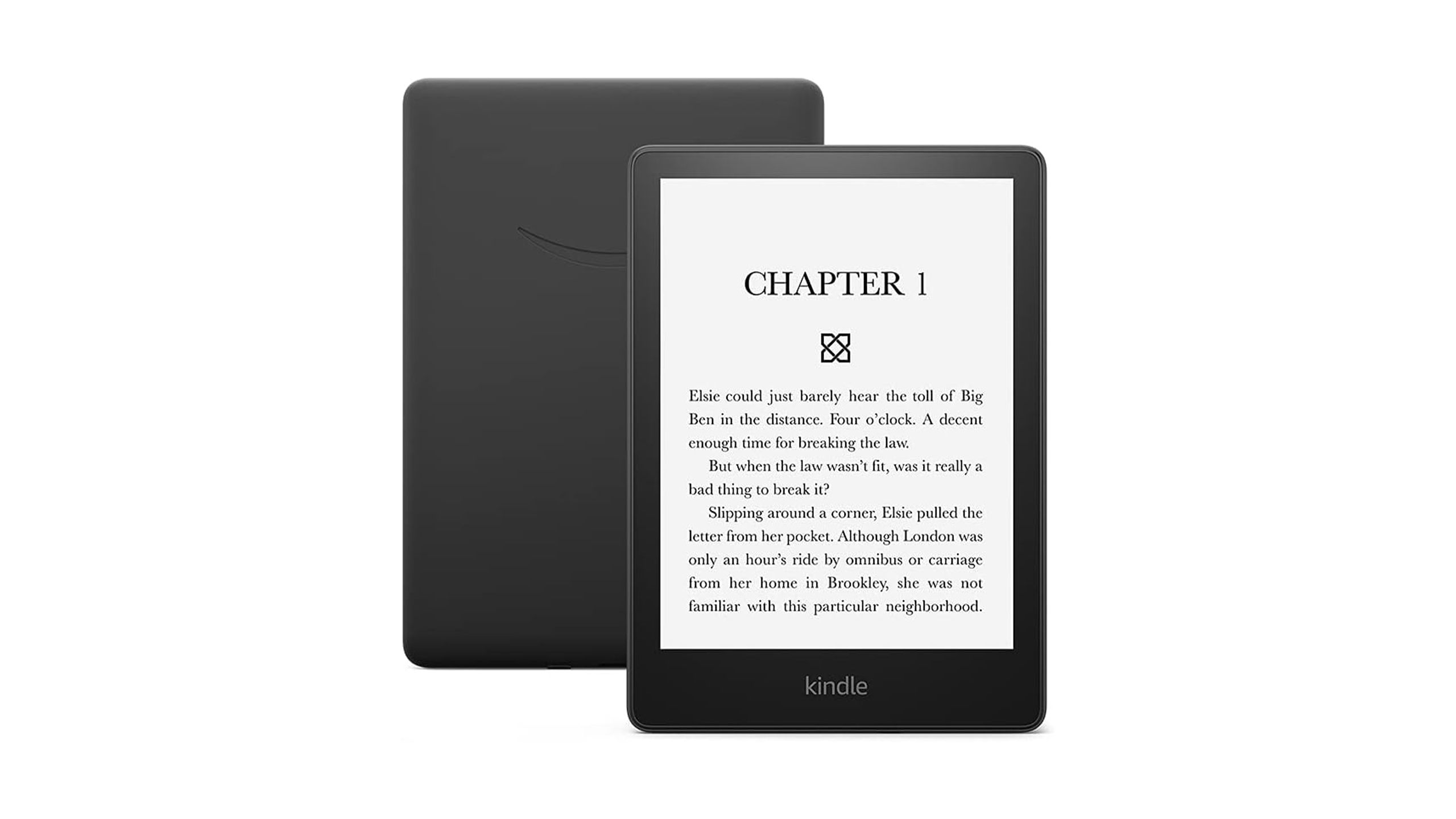
But the Kindle Scribe suggests there’s at least some people in the company willing to try something new, and as the competition continues to heat up, it only makes sense the Kindle will have to change in some pretty big ways to keep up.
Trending Products

SAMSUNG FT45 Sequence 24-Inch FHD 1080p Laptop Monitor, 75Hz, IPS Panel, HDMI, DisplayPort, USB Hub, Peak Adjustable Stand, 3 Yr WRNTY (LF24T454FQNXGO),Black

KEDIERS ATX PC Case,6 PWM ARGB Followers Pre-Put in,360MM RAD Assist,Gaming 270° Full View Tempered Glass Mid Tower Pure White ATX Laptop Case,C690

ASUS RT-AX88U PRO AX6000 Twin Band WiFi 6 Router, WPA3, Parental Management, Adaptive QoS, Port Forwarding, WAN aggregation, lifetime web safety and AiMesh assist, Twin 2.5G Port

Wi-fi Keyboard and Mouse Combo, MARVO 2.4G Ergonomic Wi-fi Pc Keyboard with Telephone Pill Holder, Silent Mouse with 6 Button, Appropriate with MacBook, Home windows (Black)

Acer KB272 EBI 27″ IPS Full HD (1920 x 1080) Zero-Body Gaming Workplace Monitor | AMD FreeSync Know-how | As much as 100Hz Refresh | 1ms (VRB) | Low Blue Mild | Tilt | HDMI & VGA Ports,Black

Lenovo Ideapad Laptop computer Touchscreen 15.6″ FHD, Intel Core i3-1215U 6-Core, 24GB RAM, 1TB SSD, Webcam, Bluetooth, Wi-Fi6, SD Card Reader, Home windows 11, Gray, GM Equipment

Acer SH242Y Ebmihx 23.8″ FHD 1920×1080 Residence Workplace Extremely-Skinny IPS Laptop Monitor AMD FreeSync 100Hz Zero Body Peak/Swivel/Tilt Adjustable Stand Constructed-in Audio system HDMI 1.4 & VGA Port

Acer SB242Y EBI 23.8″ Full HD (1920 x 1080) IPS Zero-Body Gaming Workplace Monitor | AMD FreeSync Expertise Extremely-Skinny Trendy Design 100Hz 1ms (VRB) Low Blue Gentle Tilt HDMI & VGA Ports