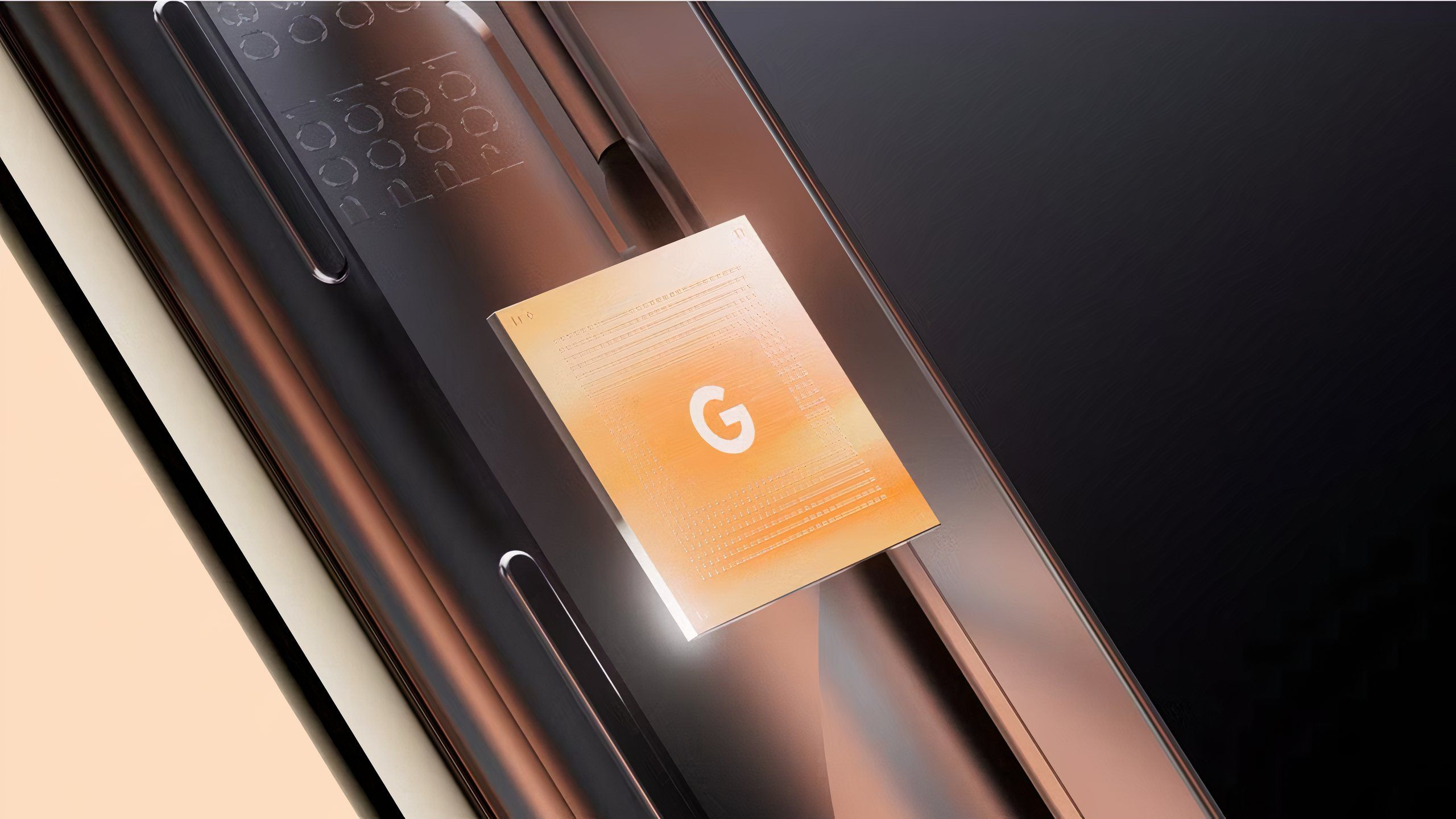Key Takeaways
- Google’s Pixel Tablet is good, but it’s sequel needs to be a more fully-functional tablet.
- The Pixel Tablet 2 should introduce windowed apps to match the iPad and first-party stylus support.
- Google should also enhance the Charging Speaker Dock to make it a standalone smart speaker when the Pixel Tablet isn’t attached.
Google’s efforts to make a tablet that sticks have been scattershot at best, from the tablet-as-giant-phone that was the Nexus 7 to weird ChromeOS experiments like the Pixel Slate. That’s why, among other things, the Pixel Tablet the company released in 2023 felt like an important correction — it had a purpose as soon as you took it out of the box.
By essentially making it a Nest Hub Max when it’s docked and a traditional Android tablet when it wasn’t, the Pixel Tablet was tied to the smart home rather than productivity, something that ended up working a lot better for Google. Despite the number of people with Android devices, the amount of good Android tablet apps still pales compared to what’s offered on the iPad. Giving the Pixel Tablet a part-time job as a smart home controller makes that issue less pressing. But that job hasn’t exactly been demanding, either. With a new Nest Thermostat, the only major smart home product since the Pixel Tablet was released, it feels like the Pixel Tablet 2 will need more to be worth the upgrade. Here’s what I think Google should add to the sequel.
Read our review
Google Pixel Tablet review: Hi honey, I’m (Google) home
Google’s return to tablets sees optimised apps for the larger display, a focus on smart home integration – but should you buy the Pixel Tablet?
1 First-party stylus support
Google needs to offer its own stylus and stylus features
Apple
The Pixel Tablet is for fingers first and foremost, but it does offer support for USI 2.0 stylus input if you own one. There are plenty of Android devices that already offer stylus accessories, particularly from Google’s largest partner, Samsung, but for whatever reason, Google avoided that for the first version of its tablet. The company has even made a stylus before — the Pixelbook could be used with the Pixelbook Pen to write or draw on the convertible laptop’s screen. Google also supported the same stylus with the Pixel Slate.
The USI 2.0 standard supports palm rejection, tilt detection, and pressure sensitivity.
For the Pixel Tablet 2, Google should let that large screen be used for something other than watching videos, browsing the web, or controlling light bulbs. Add support for a stylus designed by Google, and integrate a stylus-oriented feature like Apple’s Scribble — iOS’ feature for accepting handwriting in any text box — so that you can use a stylus as easily as you use your finger. If the Pixel Tablet becomes more useful outside the home, it should probably be a place where you can write and create things just as much as it already is a place to consume things.

Related
Take notes or become an artist with the best stylus pens for Google’s Pixel Tablet
Need a stylus for your Pixel Tablet? Here are your best options.
2 A desktop-approach to multitasking
Bring on the windowed apps
Google / Pocket-lint
Android has had split-screen multitasking for longer than the iPad, but if you wanted to do something more complicated than put two apps side-by-side, you had to opt for custom software from Samsung, like Samsung Dex, to keep multiple apps in view like you might on a desktop operating system. Google should use the Pixel Tablet 2 as the perfect opportunity to introduce proper desktop multitasking and windowed apps to Android tablets.
Luckily, as of Sept. 2024, Google has already started testing “desktop windowing” in Android 15. Now it just needs to make it available for the Pixel Tablet. Whether the new feature arrives before the end of 2024 or ships on a Pixel Tablet 2 in 2025, Android is more than ready for it. Besides making the experience of using a Pixel Tablet feel more computer-like, it might also go a long way in solving the problem of Android apps that aren’t properly optimized for the Pixel Tablet’s 10.95-inch display. With windowed multitasking, they could run in their natural smartphone form without stretching across the screen.
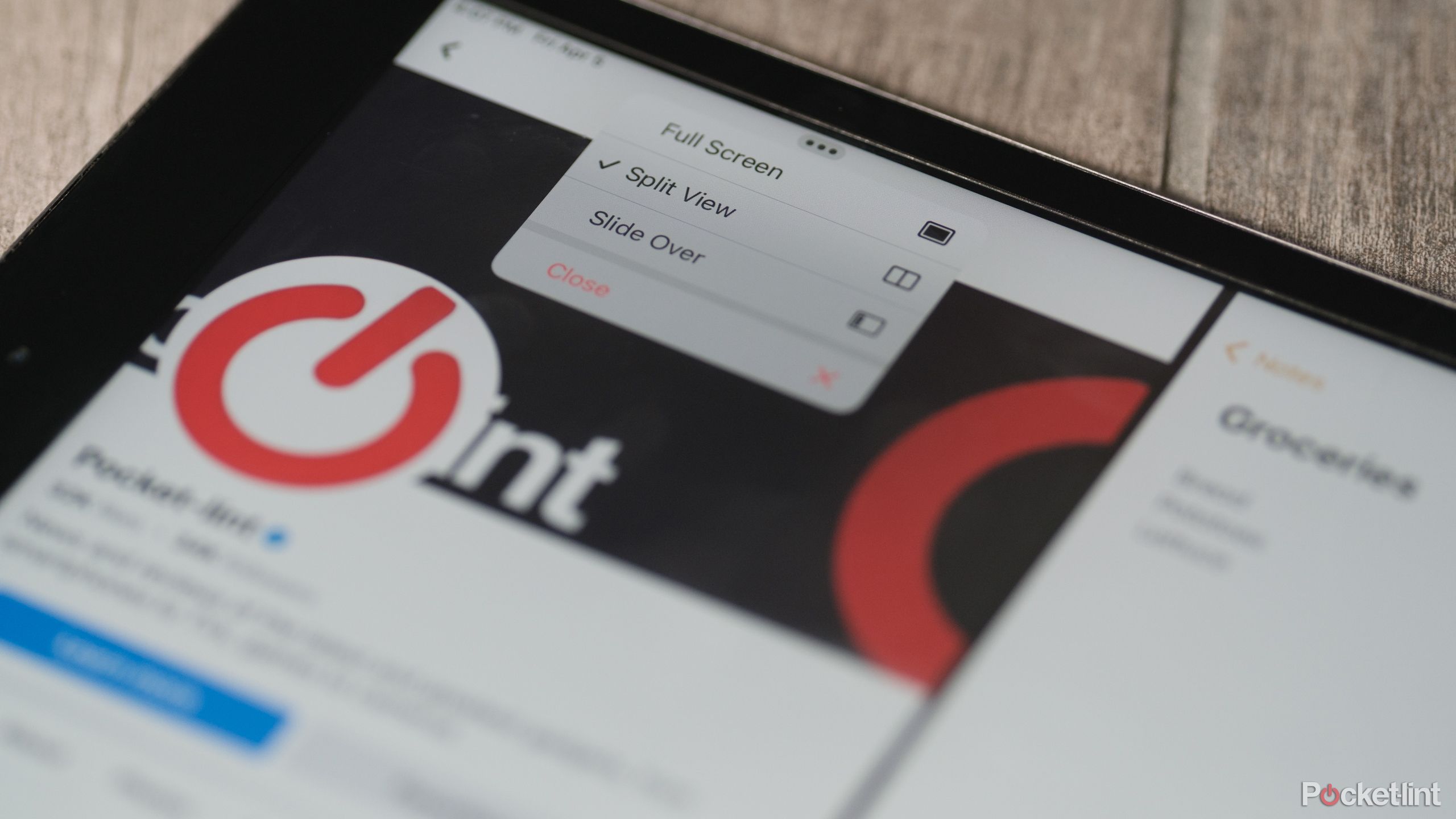
Related
2 easy ways to multitask like a pro on an iPad
Split Screen and Slide Over modes make it easy to use multiple apps on your iPad. Here’s how.
3 A stand that’s useful alone
The Charging Speaker Dock should become a Nest Audio

Google Charging Speaker Dock
When the Pixel Tablet launched in 2023, it was sold with its Charging Speaker Dock in the box. The dock and tablet were designed to be used together, so it makes sense that they were sold together, too. Even though Google now sells the two separately, that pairing, at least for the Charging Speaker Dock, is kind of essential. The dock can’t do anything on its own other than hogging an outlet. Without a Pixel Tablet magnetically attached, the Charging Speaker Dock can’t act as a point to cast audio to or interact with voice assistants like Google Assistant and Gemini. It’s just a charger and nothing more.
With the Pixel Tablet 2, Google needs to give the Charging Speaker Dock an upgrade. At the very least, it should be able to play audio when a tablet isn’t attached, but the ideal outcome is the new Dock slots in as another speaker in Google’s seemingly forgotten Nest Audio smart speaker lineup. That way, buying the Dock on its own might actually be worthwhile — assuming these new abilities don’t radically add to the current $129 price — instead of just existing as an accessory for a tablet.

Related
What is Hub Mode on the Pixel Tablet and what does it do?
Find out how your Pixel Tablet can be more useful with Chromecast, Google Assistant and more.
4 An upgrade to the Tensor chip and screen
Google / Pocket-lint
The Pixel Tablet shipped in 2023 with Tensor G2 and a 10.95-inch LCD. By the time 2023 had ended, Google had introduced the Tensor G3 on the Pixel 8 and was offering a Pixel 8 Pro with its own custom “Super Actua” OLED screen. The Pixel Tablet’s components weren’t old by any means, but they were immediately overshadowed by the big spec jump Google made with its new Pixel 8, and in 2024, the Pixel 9. It’s not clear what chip Google will end up using on a Pixel Tablet 2, but it can’t use the same one and expect customers to upgrade.
The Pixel Tablet’s components weren’t old by any means, but they were immediately overshadowed by the big spec jump Google made with its new Pixel 8, and in 2024, the Pixel 9.
Beyond a new Tensor chip, Google could change the experience of using a Pixel Tablet by using a different display. A high-refresh rate OLED screen like the company uses on its current Pixel phones would not only make watching a movie or TV show more visually enjoyable, but it would allow a hypothetical Pixel Tablet 2 to display information even when it’s not in use. That could be a real benefit to the tablet’s role as a smart home hub.
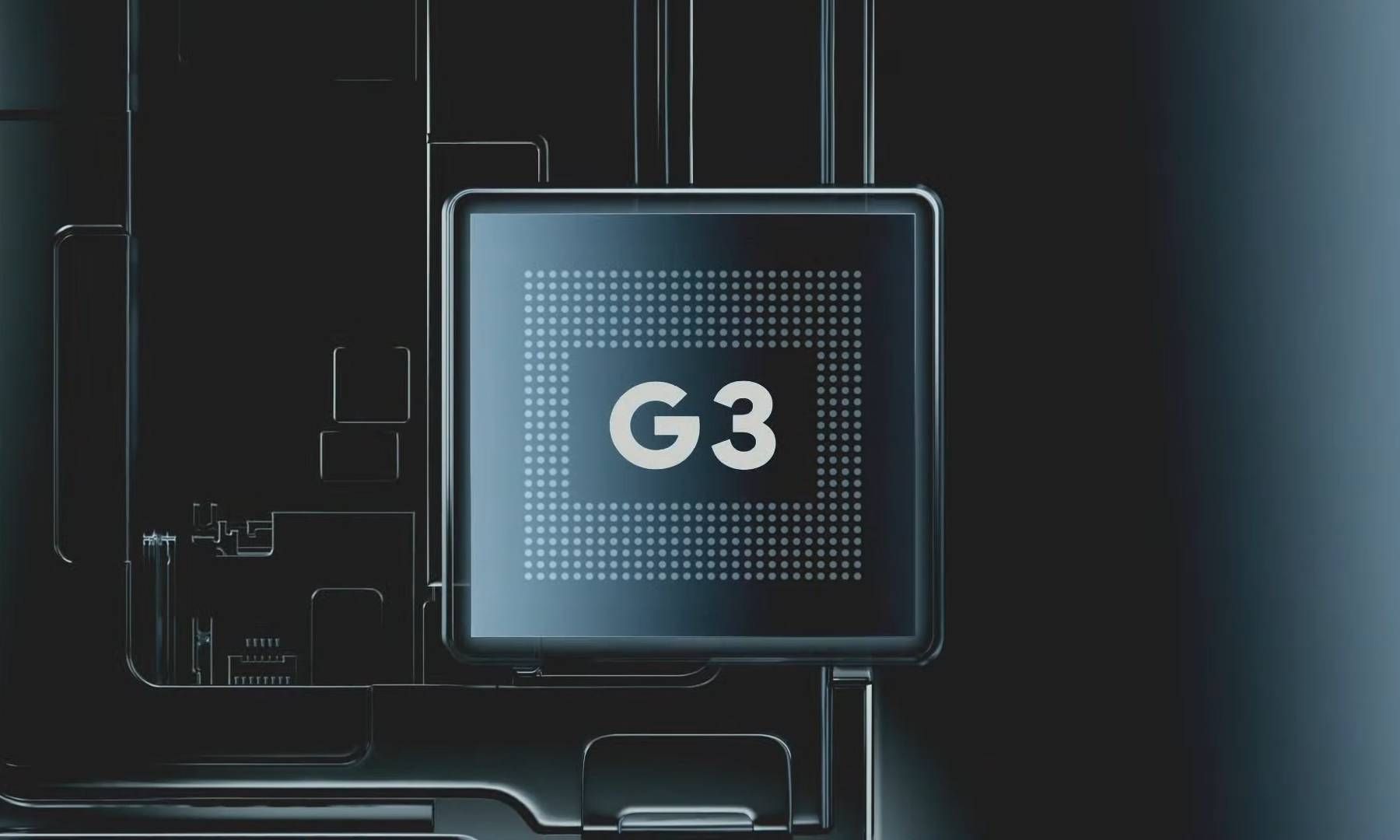
Related
What is the Google Tensor G3 and how is it different from Tensor G2?
Google announced a new custom chip to go along with the Pixel 8. What’s new with it?
5 Tablet-exclusive AI features
Google should build Gemini experiences for larger screens
Now that most premium smartphones are neck and neck when it comes to camera performance, a major selling point of Google’s Pixel phones is their exclusive, AI-powered software features. Things like Pixel Screenshots or Pixel Recorder may seem niche, but they really do make using Google’s smartphones better than other Android devices. Strangely, Google hasn’t created anything similar for its only tablet. The Pixel Tablet supports Circle to Search for searching for anything you see on your screen, and gives you the same amount of access to Gemini as any other Android device, but there’s nothing that’s specific to the tablet’s hardware.
The Pixel Tablet 2 should have some kind of AI trick up its sleeve when it launches. Whether it’s paired with deeper stylus support and looks like the new Kindle Scribe’s handwriting conversion and note summarization or Apple Intelligence’s ability to turn doodles, there should be something to differentiate the Pixel Tablet.

Related
How to access Gemini Live, Google’s new lifelike voice assistant
Gemini Live, Google’s new voice mode for its AI assistant, is rolling out to Android users, but you’ll need the right subscription to access it.
Trending Products

SAMSUNG FT45 Sequence 24-Inch FHD 1080p Laptop Monitor, 75Hz, IPS Panel, HDMI, DisplayPort, USB Hub, Peak Adjustable Stand, 3 Yr WRNTY (LF24T454FQNXGO),Black

KEDIERS ATX PC Case,6 PWM ARGB Followers Pre-Put in,360MM RAD Assist,Gaming 270° Full View Tempered Glass Mid Tower Pure White ATX Laptop Case,C690

ASUS RT-AX88U PRO AX6000 Twin Band WiFi 6 Router, WPA3, Parental Management, Adaptive QoS, Port Forwarding, WAN aggregation, lifetime web safety and AiMesh assist, Twin 2.5G Port

Wi-fi Keyboard and Mouse Combo, MARVO 2.4G Ergonomic Wi-fi Pc Keyboard with Telephone Pill Holder, Silent Mouse with 6 Button, Appropriate with MacBook, Home windows (Black)

Acer KB272 EBI 27″ IPS Full HD (1920 x 1080) Zero-Body Gaming Workplace Monitor | AMD FreeSync Know-how | As much as 100Hz Refresh | 1ms (VRB) | Low Blue Mild | Tilt | HDMI & VGA Ports,Black

Lenovo Ideapad Laptop computer Touchscreen 15.6″ FHD, Intel Core i3-1215U 6-Core, 24GB RAM, 1TB SSD, Webcam, Bluetooth, Wi-Fi6, SD Card Reader, Home windows 11, Gray, GM Equipment

Acer SH242Y Ebmihx 23.8″ FHD 1920×1080 Residence Workplace Extremely-Skinny IPS Laptop Monitor AMD FreeSync 100Hz Zero Body Peak/Swivel/Tilt Adjustable Stand Constructed-in Audio system HDMI 1.4 & VGA Port

Acer SB242Y EBI 23.8″ Full HD (1920 x 1080) IPS Zero-Body Gaming Workplace Monitor | AMD FreeSync Expertise Extremely-Skinny Trendy Design 100Hz 1ms (VRB) Low Blue Gentle Tilt HDMI & VGA Ports