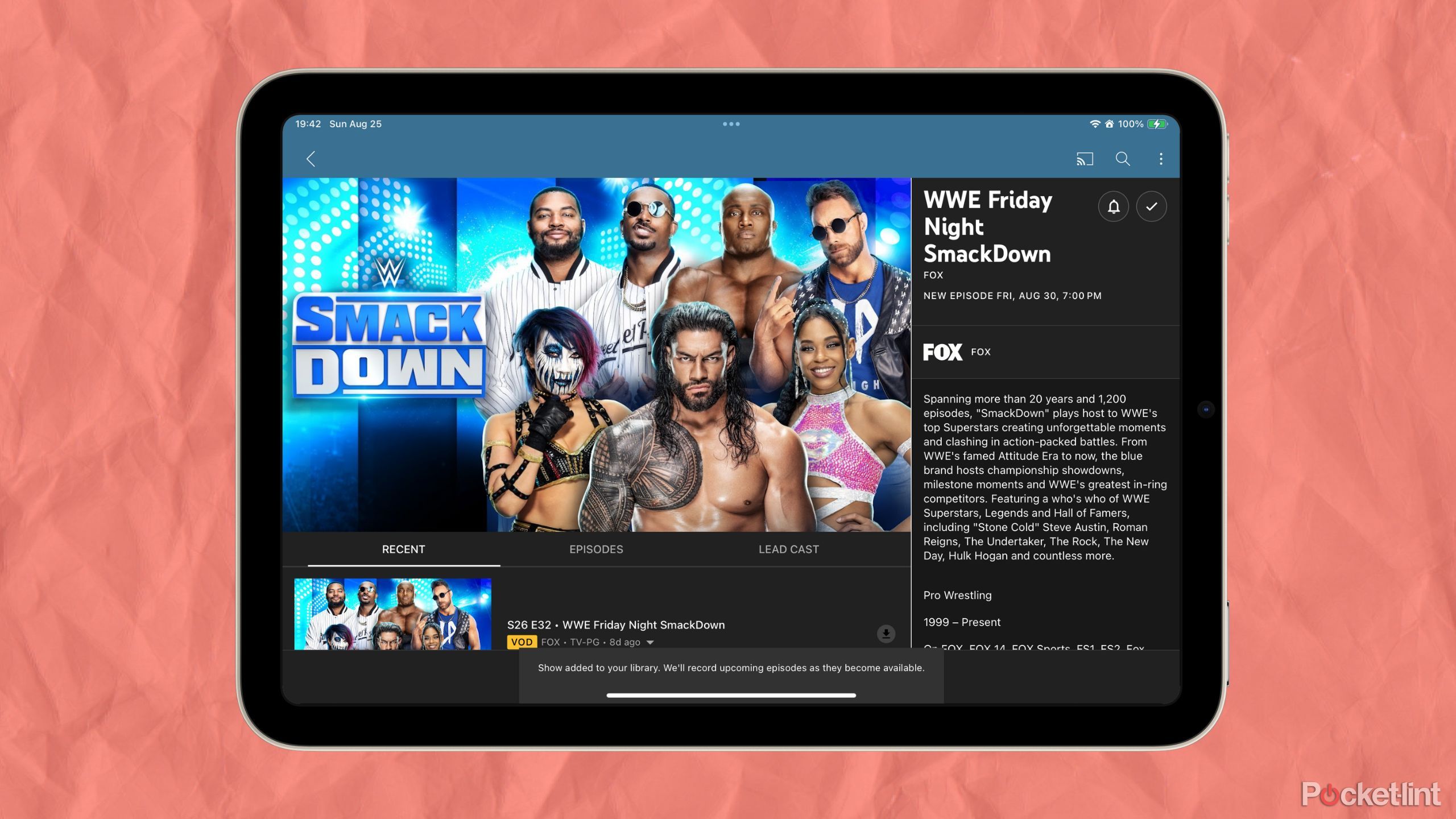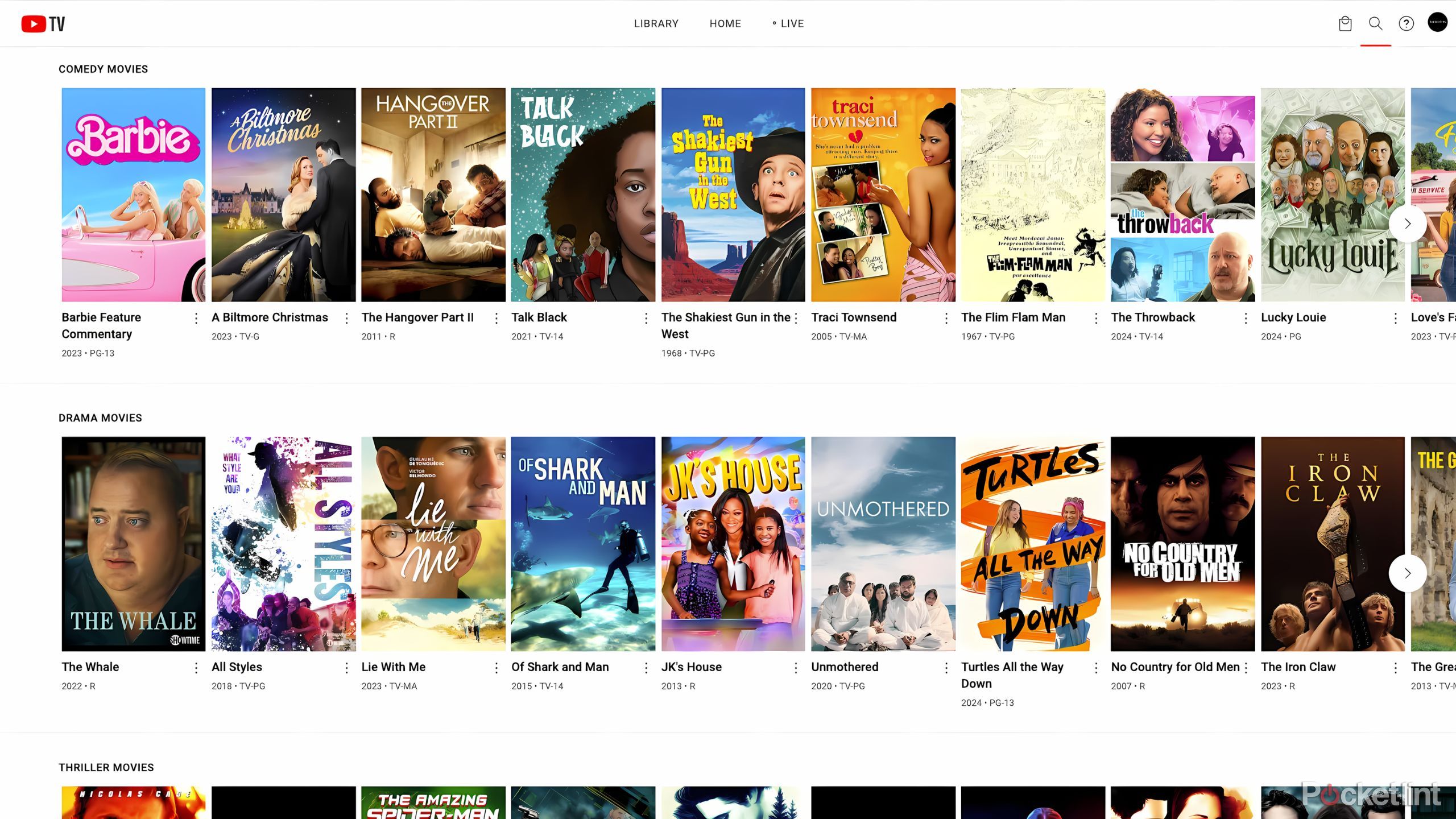Key Takeaways
- YouTube TV offers customizable packages, including NFL Sunday Ticket and NFL RedZone.
- The cable alternative allows easy sharing of accounts with family and friends, unlike other streamers.
- The family manager must be located in the US, have a Google account, and meet specific criteria.
YouTube TV offers a wide variety of options for anyone who wants to cut the cord on cable for good. YouTube TV is one of the most customizable streamers on the market, and it comes with a variety of packages and premium network add-ons, so you can eliminate paying for individual streaming accounts separately outside of it. It’s a unique streaming service and also the only place you can watch NFL Sunday Ticket and NFL RedZone.
You’ve probably noticed how the major players in the streaming world are really cracking down on password sharing. Netflix, Hulu, Disney+, and others have put measures into place to prevent it, forcing many users to leave the streamers entirely. But YouTube TV makes it easy for those who don’t live together to be on the same plan. You can share a YouTube TV account with family or friends, and YouTube itself has built that into your subscription.
Related
If you’re not using these 10 YouTube TV tricks, you aren’t getting your money’s worth
YouTube TV adds a pretty penny to your monthly spending. To get the most out of it, you should be doing these 10 things.
If you’re interested in getting YouTube TV, the shareable subscription is usually on sale for the first few months. So, how do you share your account? You need to create a family group. Here’s how.

YouTube TV
YouTube TV is a streaming service that allows consumers to customize their packages. It is the official home for NFL Sunday Ticket and NFL RedZone.
How do you get a YouTube TV subscription?
You can choose between a few different options
YouTube is owned by Google, so naturally, it would make sense for you to link your Google account with your YouTube TV account. Right now, a base plan is available for $43 per month for the first two months. The base plan offers over 100 live channels and up to three streams at once.
With a wide array of titles, channels, and offerings, YouTube TV has live shows, on demand options, and cloud DVR to store your recordings.
You can customize your account by adding on other channels that you want that may not be included in the base plan. You are also able to sign up for the base plan plus the NFL Sunday Ticket package, which includes NFL RedZone if you want it. You’re able to watch every game on an NFL Sunday, no matter where you live.
NFL Sunday Ticket costs four monthly installments of $168 and then a monthly fee after those four months of $73.

Related
How I get specific, single channels on YouTube TV
YouTube TV allows customers more flexibility than traditional cable, giving them the option to subscribe to a select number of channels a la carte.
You can also choose the Spanish or Filipino packages, as well as opt for standalone channels, if they’re the only ones that you really want. But if you’d like to create a family plan, you need to choose a true package instead of standalone channels. From there, it just takes a few clicks to set up your friends and family with your account.
How to create a family group on YouTube TV
It’s simple once you have your subscription set up
YouTube / Pocket-lint
With a wide array of titles, channels, and offerings, YouTube TV has live shows, on demand options, and cloud DVR to store your recordings. In order to share all of this with friends and family, you have to follow a few steps.
- Sign in to your YouTube TV account.
- Click your profile picture in the top corner of the home page.
- Choose Settings and then select Family sharing.
- Select Manage.
- From there, you can create a family group. You must type in the email addresses that you want to share your account with.
- After agreeing to the privacy policy and terms of service, click Next.

Related
What can you even watch on YouTube TV? Here’s every channel you can access
The options are yours to choose when it comes to channels on YouTube TV — for the most part.
This will send an email invite to the people that you want to share it with. From there, they can use their Google accounts — or create new ones — to sign in to YouTube TV. Once they’re logged in, they can use your YouTube TV account wherever they are. You get five email addresses that you can add to your family group.
The person who sets up the family group account is known as the family manager.
What are the requirements for being in a family group?
You have to agree to the terms and conditions
There are a few requirements that the selected members need to meet to use your YouTube TV account as a part of your ‘family’ group. The family manager (or the person that the family group’s account is under) has to be located in the United States, as YouTube TV doesn’t allow family groups outside the United States. They must be 18 years old and have a Google account.
As stated above, if they don’t have a Google account, they have to create one. To go along with that, they must not sign in with a G Suite account. It must be a regular Google account in order to access the YouTube TV subscription. Finally, they must not be a part of another family group with that email address.
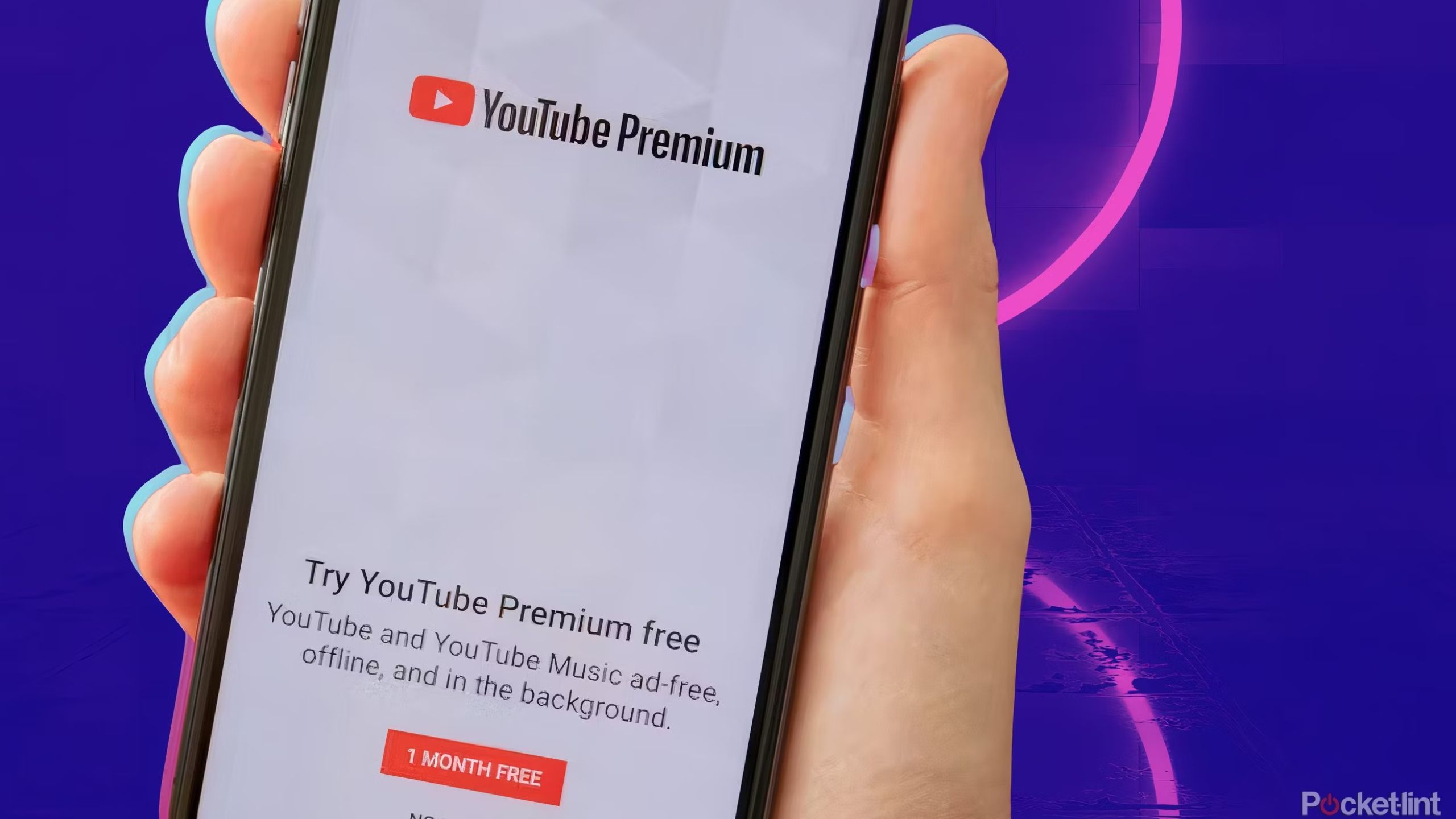
Related
5 ways to never pay full price for YouTube Premium
I’ve found a bunch of YouTube Premium discounts and deals worth checking out now.
The qualifications to be a family member are a bit less. You must be at least 13 years of age, and you also can’t be part of another family group. You must live in the same household as the family manager or at least log into their account in the family manager’s home for a few minutes every three months for their account to continue working. The family manager is required to set up a home area, which is how this is monitored.
The family manager can delete and remove family members at any time. They also are able to replace people that they remove from the family group, as they’ll always get five memberships in their family group. They can also delete the family group if they don’t want to share their account with anyone.
Trending Products

SAMSUNG FT45 Sequence 24-Inch FHD 1080p Laptop Monitor, 75Hz, IPS Panel, HDMI, DisplayPort, USB Hub, Peak Adjustable Stand, 3 Yr WRNTY (LF24T454FQNXGO),Black

KEDIERS ATX PC Case,6 PWM ARGB Followers Pre-Put in,360MM RAD Assist,Gaming 270° Full View Tempered Glass Mid Tower Pure White ATX Laptop Case,C690

ASUS RT-AX88U PRO AX6000 Twin Band WiFi 6 Router, WPA3, Parental Management, Adaptive QoS, Port Forwarding, WAN aggregation, lifetime web safety and AiMesh assist, Twin 2.5G Port

Wi-fi Keyboard and Mouse Combo, MARVO 2.4G Ergonomic Wi-fi Pc Keyboard with Telephone Pill Holder, Silent Mouse with 6 Button, Appropriate with MacBook, Home windows (Black)

Acer KB272 EBI 27″ IPS Full HD (1920 x 1080) Zero-Body Gaming Workplace Monitor | AMD FreeSync Know-how | As much as 100Hz Refresh | 1ms (VRB) | Low Blue Mild | Tilt | HDMI & VGA Ports,Black

Lenovo Ideapad Laptop computer Touchscreen 15.6″ FHD, Intel Core i3-1215U 6-Core, 24GB RAM, 1TB SSD, Webcam, Bluetooth, Wi-Fi6, SD Card Reader, Home windows 11, Gray, GM Equipment

Acer SH242Y Ebmihx 23.8″ FHD 1920×1080 Residence Workplace Extremely-Skinny IPS Laptop Monitor AMD FreeSync 100Hz Zero Body Peak/Swivel/Tilt Adjustable Stand Constructed-in Audio system HDMI 1.4 & VGA Port

Acer SB242Y EBI 23.8″ Full HD (1920 x 1080) IPS Zero-Body Gaming Workplace Monitor | AMD FreeSync Expertise Extremely-Skinny Trendy Design 100Hz 1ms (VRB) Low Blue Gentle Tilt HDMI & VGA Ports